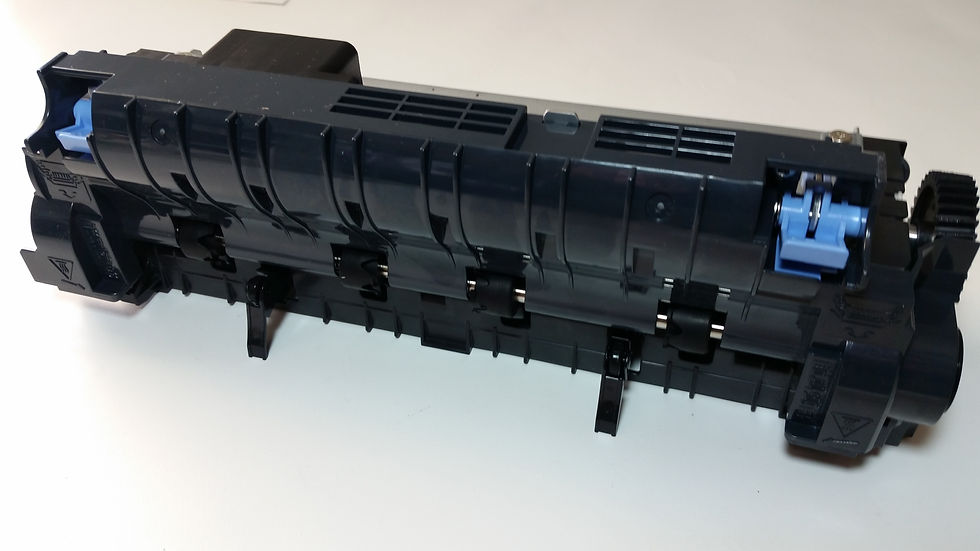HP M601 M602 M603 Laser Printer Poor Fusing Caused by Firmware
- William DeMuth

- Apr 12, 2019
- 2 min read
Firmware Update Causing Poor Fusing in the HP M601 M602 M603 Laser Printers

Procedure Covers The Following HP Laser Printer Models:
HP LaserJet Enterprise 600 M601dn
HP LaserJet Enterprise 600 M601n
HP LaserJet Enterprise 600 M602dn
HP LaserJet Enterprise 600 M602n
HP LaserJet Enterprise 600 M602x
HP LaserJet Enterprise 600 M603dn
HP LaserJet Enterprise 600 M603n
HP LaserJet Enterprise 600 M603xh
To ensure correct fusing on a broad range of media, most HP laser printers allow fuser temperature adjustment. As a example, a user printing on letterhead could change the default Print Mode for Letterhead from normal mode to light mode if the paper was getting crumpled from excess heat, or to heavy mode if the toner didn't fuse properly.
A firmware version for the HP M601 M602 M603 laser printer has a problem. The firmware sets the default Print Mode for plain paper to Light instead of Normal, and the resulting lack of heat can result in image defects such as smeared toner and the repetition of the image down the page (ghosting).
Changing the print mode to the correct setting of normal will correct the image defect issues.
Approach the printer control panel.
From the laser printer's ready screen access main menu by pressing ok.
Scroll past the sign in prompt to administration and select it. then press ok.
Then scroll to General settings and select it.
Then select print quality.
Scroll to adjust paper types.
Select print mode.
The default mode will appear on top.
If the default mode is set to light mode scroll to normal mode for better fusing.
Note that the available modes may differ slightly for different printers, different firmware revisions, and different paper types.
Other Helpful Resources
Metrofuser is a leading global innovator, manufacturer of printer parts, equipment, diagnostics, repair information and systems solutions for professional users performing critical tasks. Products and services include hp printer parts, printers and printer repair training. Parts include hp printer parts such as printer fusers, printer maintenance kits and other hp printer replacement parts. The company's, customers include office equipment dealerships, online retailers, repair centers and MPS service providers nationwide. Metrofuser has been named to Inc. Magazine’s fastest growing companies five consecutive years.
Related Posts
See AllThe formatter board of the HP LaserJet Enterprise M600 Printer Series is a customer self replacement part. It is necessary to follow the...